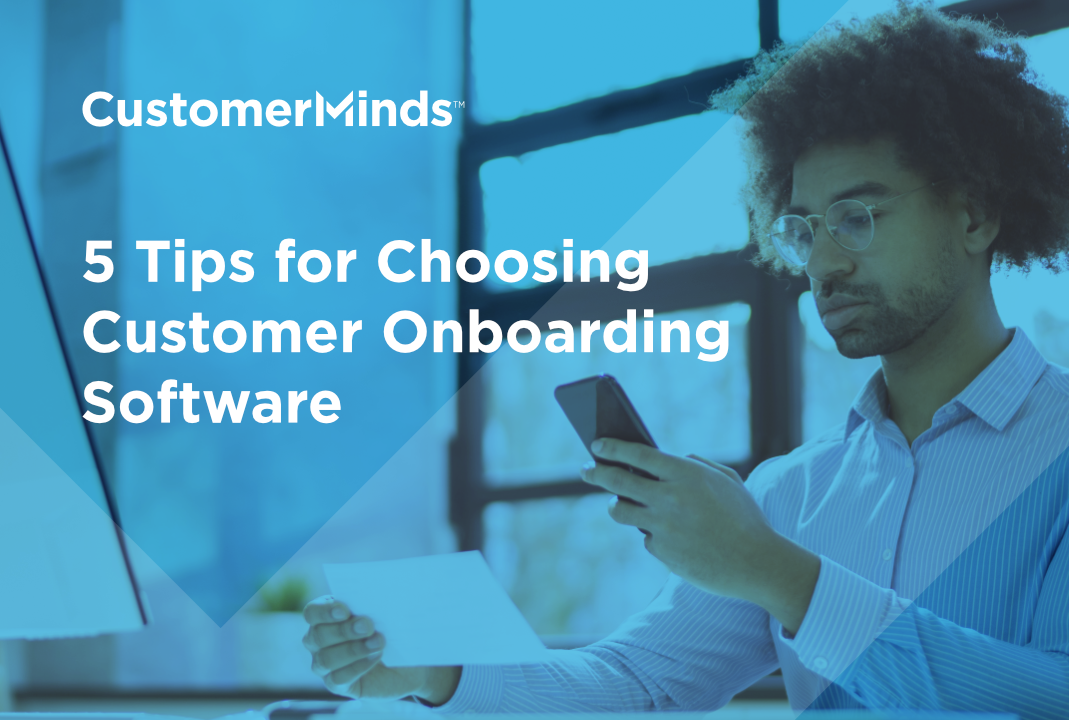Top 5 Features of the Which50 Platform

The Which50 platform is a constantly evolving digital customer communications platform specifically designed for companies in highly-regulated sectors like Financial Services, Telecoms, and Utilities. In this blog post, we will be running down our list of the Top 5 features of our solution, as of February 2023. Press play on the accompanying podcasts to learn more or find us on Spotify or Apple Podcasts at ‘Which50 Works’.

Starting us off at Number 5 in our countdown is a combination of the scheduling features within Which50 – Throttling and Approval.
Throttling is the practice of purposely limiting the number of emails or SMS’ you send in a given period of time, completing the number of communications you send over a number of separate periods. This feature of the platform is a key component of your customer journey framework as it eases the pressure on customer service teams who may have to deal with incoming calls as a result of this communication. If the communication is send out over a number of periods, the returning phone calls/communications will also be spread out.
The SpotCheck feature is a key part of the Approval process, which can be used for making sure your contacts will receive the right information in the emails you are about to send. This is similar to the ‘Proof Email’ process you may be familiar with, but in this case it will send the recipients actual samples of a number of emails with all of the personalised details included.
When setting up an activity to use a File Import or Date Recurring trigger event, you may choose to enable approval for the activity. Enabling Activity Approval puts in place a further level of security when using File Import or Date Recurring triggers, as it allows the user to review the number of emails/SMS due to send before they are issued.
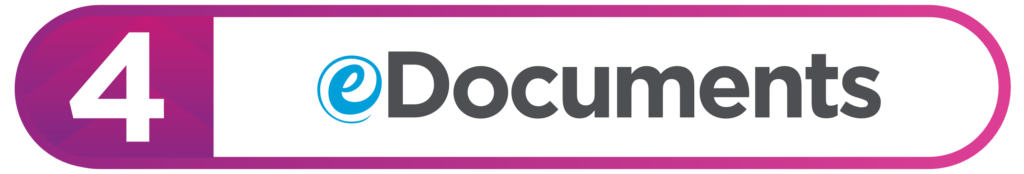
In at number 4 we have eDocuments, which can be great if you want to send an email with an attachment, or generate dynamic PDFs using details submitted via a webform.
Obviously Which50 already allows you to create ‘rich’ HMTL Emails for operational and marketing purposes, but sometimes other documents may also be required. Attaching PDFs (and other file types) to your emails is an easy option which can greatly reduce the need & cost of printing and mailing the information via the post. The new Merged eDocument allows you to combine 2 (or more) eDocs into 1 new eDoc. This new eDoc type is great for creating multiple versions of a document, with optional extra pages of info, or password protected versions for example.

Coming in at the number 3 spot in our countdown, we have Multi-Factor Authentication (MFA). In order to gain access to a resource, MFA requires the user to provide two or more verification steps.
We all know how critical it is to have the appropriate protection for all of your data and campaigns which are hosted in cloud environments such as Which50. With this in mind, Multi-Factor Authentication (MFA) has been introduced to the platform to add an additional layer of cybersecurity via additional verification steps beyond the previous email and password combination.

Taking the number 2 spot is a feature that could very easily be at the very top of the list. This crucial feature of the Which50 Platform is Document Upload.
DocUpload gives organisations the ability to use webforms to collect documents from their customers/members. With this solution, customers can submit documents such as ID photos, photos of bills for proof of address, even selfies. The files are collected in the platforms File Manager, and can be labelled for easy organisation.
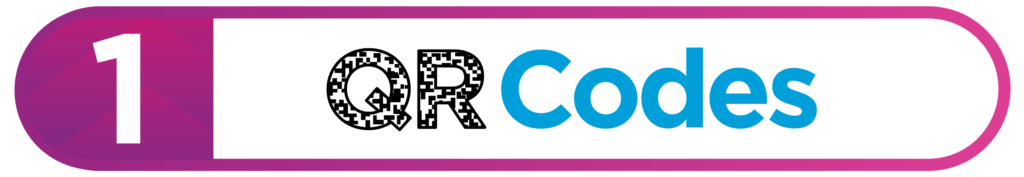
And finally, in at number 1 in our Top 5 Features of the Which50 Platform is our QR Code solution.
QR Codes have come back into the mainstream in recent years, and they can now be utilised in some interesting ways across your customer communication journeys. Most people will have become familiar with QR codes in recent times whether that was to look at menus in a restaurant, redeem a ticket at a cinema or make their way through to a terminal at the airport. To support this revised interest we have recently released a new QR Code feature in Which50. Adding a QR Code to your Email, Landing Page or eDocument is very simple, and you’ll spot the new “QR Code” item alongside where you add Text, Images and Buttons to all of your digital content.
If you would like to find out how the Which50 platform can transform your digital journeys and bridge the gap in your digital transformation project, so that you can act quickly to get closer to your customers please fill out the form below and you will receive our bi-monthly newsletter.
 LOG IN
LOG IN